Review of Disneyland’s MaxPass – Disney’s Paid Fastpass Service
Hi everyone!
Disney MaxPass – Disneyland’s version of mobile Fastpass with a PhotoPass inclusion – debuted on July 19th, 2017. We were in town at that time and decided to test it on July 21st for the $10.00 per person introductory cost (Signature Passholders receive it included with their pass, other Disneyland Passholders are able to add it for $75.00 per year). Honestly, I had been skeptical when it was first announced. This was the first time I have ever paid for Fastpass or a skip-the-line offering at any park. I also think the name would have been better as “Fastpass Premium” or something like that. But that said, I think it is a much better version of Fastpass than what we have in Florida – easy to use, convenient, and it includes PhotoPass for the day (the PhotoPass part was confusing at first). Here is our review and information about Disney MaxPass.

I mentioned we used it on one day – one very full day, but this is early for the concept and I expect there will be some changes along the way and the guest load on it will be much higher than it was on the 3rd day after rollout. I do think we will add it to our Disneyland Annual Passes in September.
Before reading about our experience, we also talk about it on our Mousesteps Weekly YouTube Show #235 at about 35:30. Then read the article!
We arrived at Disneyland around 10:00 a.m. on the 21st, and I opened up the Disneyland app. We already had our annual pass information entered into it, so that saved a few minutes. Each member of a party that wants to ride with Disney MaxPass will have to pay to use it.
I wasn’t able to access MaxPass until I went under the train station, your experience may be different. Buying the Maxpass service only took a minute or so and we were off and running.
At 9:55 a.m. I was selecting our Fastpass Party, and then I went to confirm and pay.

Disney is really good about giving enough details ahead of time before guests purchase MaxPass.

$20.00 for 2 MaxPass guests.
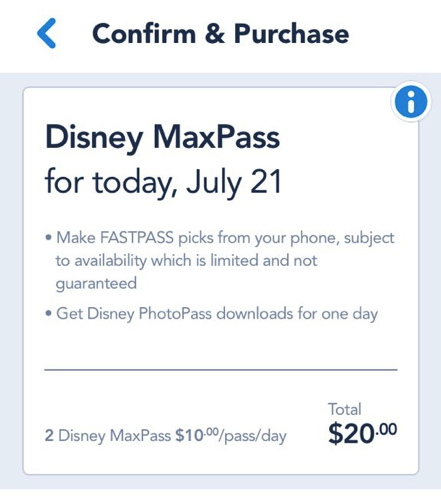
Normally I need a little time to get accustomed to a new app, but Maxpass is so simple, it took a few seconds for me to have the first attraction booked. And up until this point, we had always had a 2 hour waiting period between attractions for booking regular Fastpass (unless the booked time was earlier). In this case, it was only 90 minutes. I do not know if this is special to MaxPass or if it is for everyone now. Also, I noticed that occasionally the Maxpass return time was a little earlier than what was stated on the app. For example, the Guardians of the Galaxy: Mission Breakout! return time when I went to book stated about one hour earlier than it showed in the app before I clicked on booking it through MaxPass. I don’t know if that is usual, but there were some nice bonuses when using MaxPass on this day. MaxPass also allows for cancellations and changes, which regular Fastpass does not.
It was less than 4 minutes from the time I went to purchase Maxpass, pay for it (entering credit card information) and then beginning to book our first reservation. From Disneyland, I could either choose a Disneyland or a Disney California Adventure attraction.

For Fastpass purposes, Guardians of the Galaxy: Mission Breakout was the busiest. It did not have the longest waits during the day, that distinction probably went to Radiator Springs Racers or Grizzly River Run as far as the two parks were concerned. But Guardians can book up very early. We rode it again later in the day with a 15-20 minute wait or so, but it was nice to have this one booked too. That did mean that we couldn’t book another Fastpass for 90 minutes.

There is plenty of information in the app to make decisions on what attraction to book. For example, it was 12:10 p.m. and Matterhorn had a 60 minute wait. The Fastpasses were distributing for 1:25 p.m., so not much over an hour later.

I actually couldn’t book a reservation when I looked up the Matterhorn, but I could when we were on the Storybook Land Canal Boats. So while enjoying this attraction, I made a reservation for Big Thunder Mountain.

We rode Big Thunder Mountain more than once, and I was able to book it later – at 3:18 p.m. – with a 7 minute wait until riding.

Big Thunder Mountain Railroad is one of my favorites, it was nice to be able to book it from across the park.

Guardians of the Galaxy – Mission: Breakout! is a terrific attraction, and I do recommend getting a Fastpass early for it.

There was a little glitch in the evening with standby numbers. But you can see that for Buzz Lightyear Astro Blasters and Haunted Mansion, it was only 4 minutes until I could book the experiences versus when we could ride. I don’t expect this to continue to the degree we were able to utilize Maxpass as more guests start using it.

I didn’t personally redeem the Maxpass via the phone, I always used my Annual Pass. We had Space Mountain and Indiana Jones Adventure booked for just about the same time.
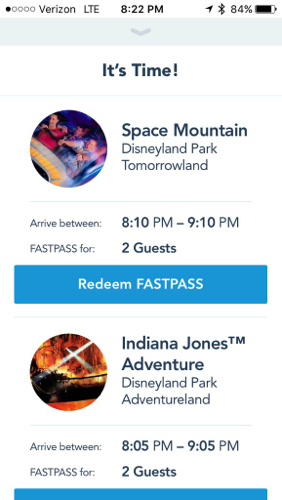
I only caught one or two of these screens, showing the attraction info with a photo.

As far as PhotoPass….there were some issues with it on the day we purchased MaxPass. It didn’t seem to be working at first, but eventually it did. It looked like you still had to pay for downloads when we first started having photos taken. It is included, so if you have any issues, I suggest heading to Guest Relations.

I really like Disney MaxPass, it is simple and convenient. Here in Florida, guests can start booking Fastpasses 2 months ahead, and as a Walt Disney World Annual Passholder, I can “only” book one month ahead for 3 attractions and nothing else can be booked for a day’s visit until after the three Fastpasses are used. Some attractions can be very hard to get. The nice thing about MaxPass for me is that it puts everyone on the same level, booking once inside the park on the day of visit. Do I like paying for Fastpass? I would prefer not to, but it’s less expensive than similar offerings in some other theme parks, and to me it is worth the convenience and ease.
